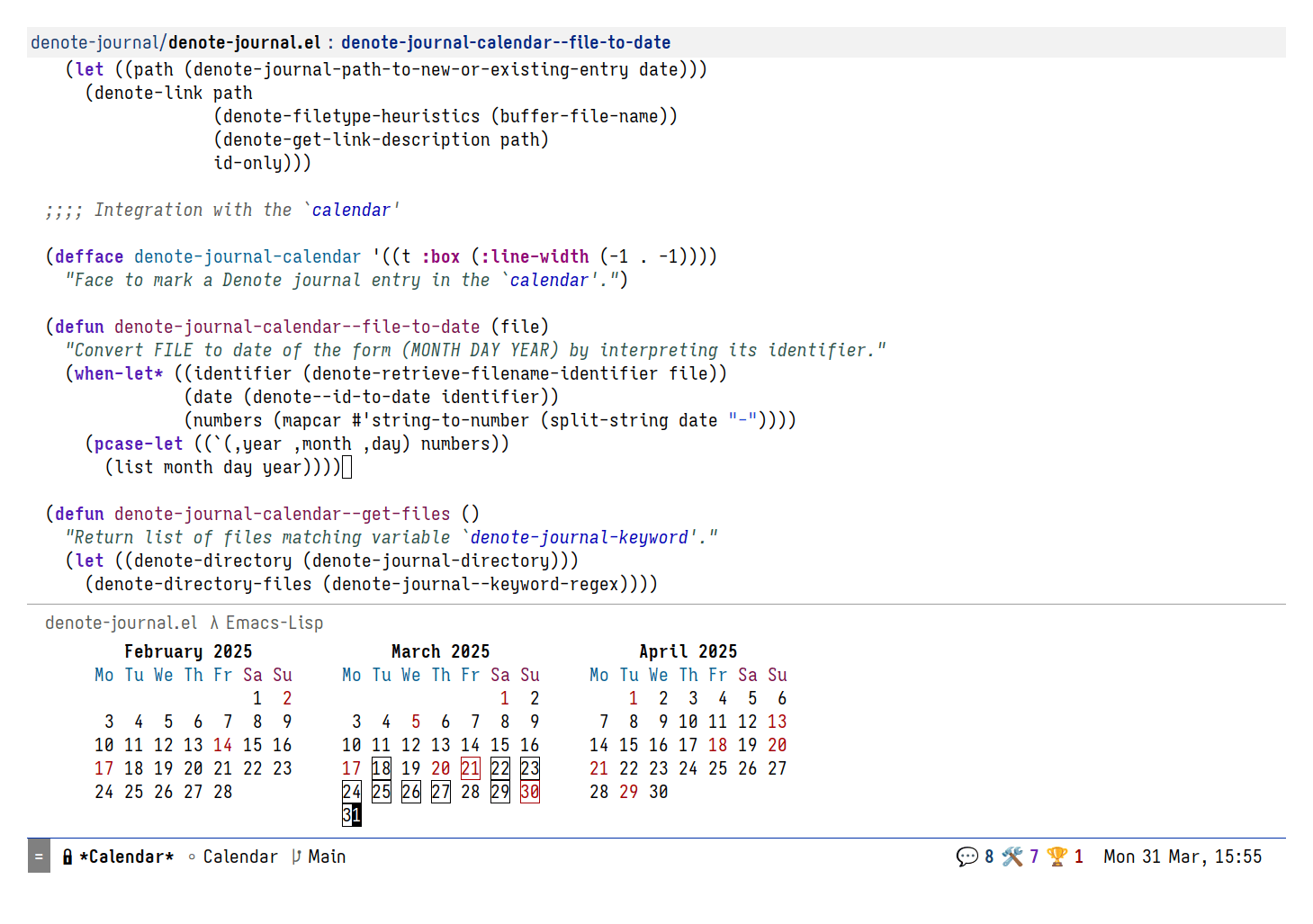Emacs: 'denote-journal' integration with 'M-x calendar'
I just made it possible for users of my denote-journal package to
interact with the M-x calendar as part of their journaling workflow.
Highlight dates with a Denote journal entry
The new minor mode denote-journal-calendar-mode highlights dates in
the M-x calendar which have a corresponding Denote journal entry.
The applied face is called denote-journal-calendar: I made it draw
only a box around the date, thus respecting existing colouration. Here
is a demonstration, which also includes red-coloured dates for holidays:
The denote-journal-calendar-mode is buffer-local and meant to be
activated inside the M-x calendar buffer, thus:
(add-hook 'calendar-mode-hook #'denote-journal-calendar-mode)
View the journal entry for the current date
While navigating the calendar buffer, use the command
denote-journal-calendar-find-file to visit the Denote journal entry
corresponding to the date at point. If there are multiple journal
entries, the command will prompt you to select one among them.
Create or view journal entry for the current date
The command denote-journal-calendar-new-or-existing creates a new
journal entry for the date at point or visits any existing one. This is
like denote-journal-new-or-existing-entry but for the given M-x
calendar date.
Part of development
Remember that I have split denote into several packages, one of
which is denote-journal. I plan to coordinate the release of new
versions across all Denote-related packages, so expect the
aforementioned to be available at around the same time as denote
version 4.0.0 (which is going to be massive, by the way).
About Denote journal
The denote-journal package makes it easier to use Denote for
journaling. While it is possible to use the generic denote command
(and related) to maintain a journal, this package defines extra
functionality to streamline the journaling workflow.
The code of denote-journal used to be bundled up with the denote
package before version 4.0.0 of the latter and was available in the
file denote-journal-extras.el. Users of the old code will need to
adapt their setup to use the denote-journal package. This can be
done by replacing all instances of denote-journal-extras with
denote-journal across their configuration.
- Package name (GNU ELPA):
denote-journal - Official manual: https://protesilaos.com/emacs/denote-journal
- Git repository: https://github.com/protesilaos/denote-journal
- Backronym: Denote… Journaling Obviously Utilises Reasonableness Notwithstanding Affectionate Longing.
About Denote
Denote is a simple note-taking tool for Emacs. It is based on the idea that notes should follow a predictable and descriptive file-naming scheme. The file name must offer a clear indication of what the note is about, without reference to any other metadata. Denote basically streamlines the creation of such files while providing facilities to link between them.
Denote’s file-naming scheme is not limited to “notes”. It can be used for all types of file, including those that are not editable in Emacs, such as videos. Naming files in a consistent way makes their filtering and retrieval considerably easier. Denote provides relevant facilities to rename files, regardless of file type.
- Package name (GNU ELPA):
denote - Official manual: https://protesilaos.com/emacs/denote
- Change log: https://protesilaos.com/emacs/denote-changelog
- Git repositories:
- Video demo: https://protesilaos.com/codelog/2022-06-18-denote-demo/
- Backronyms: Denote Everything Neatly; Omit The Excesses. Don’t Ever Note Only The Epiphenomenal.