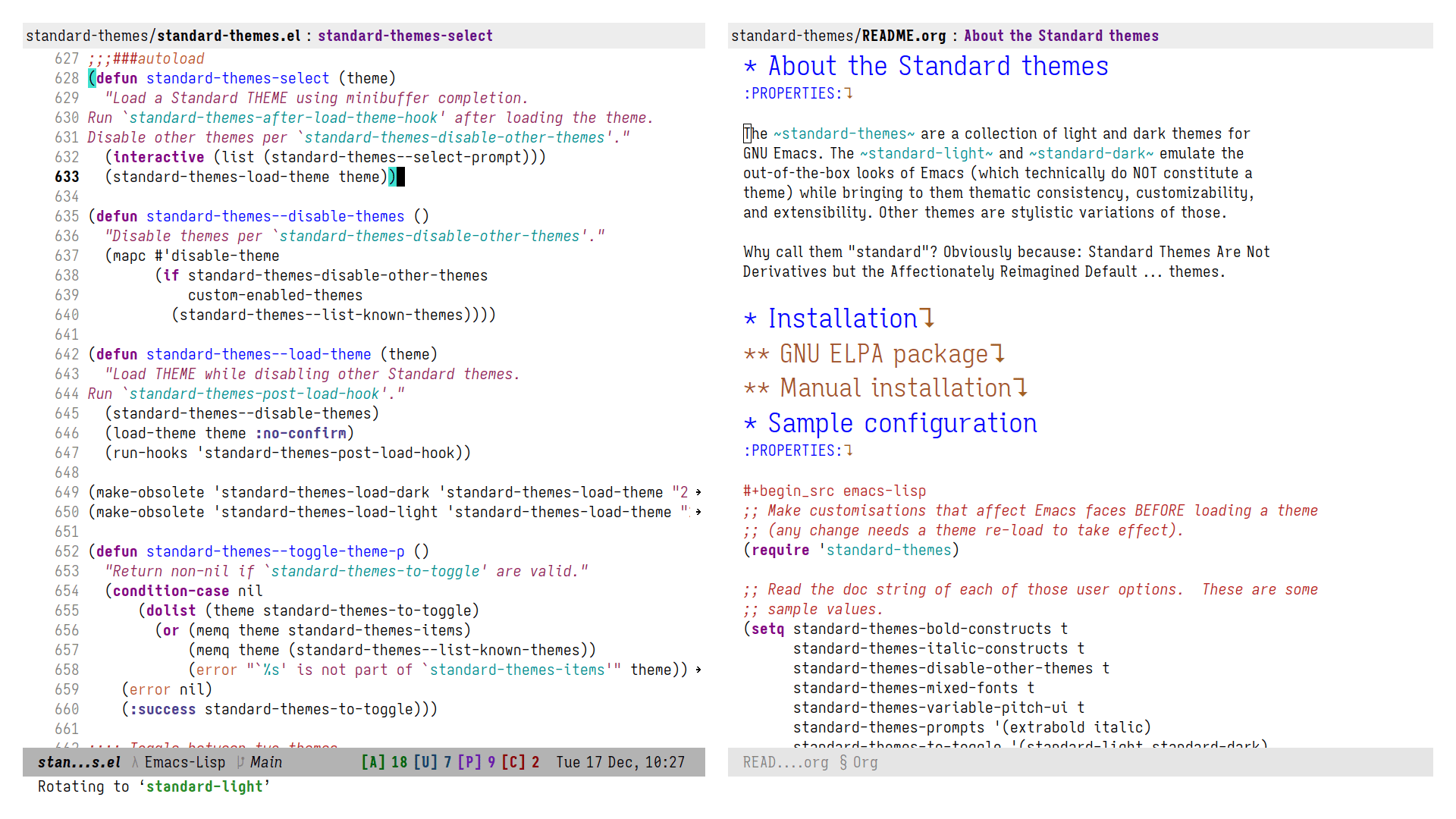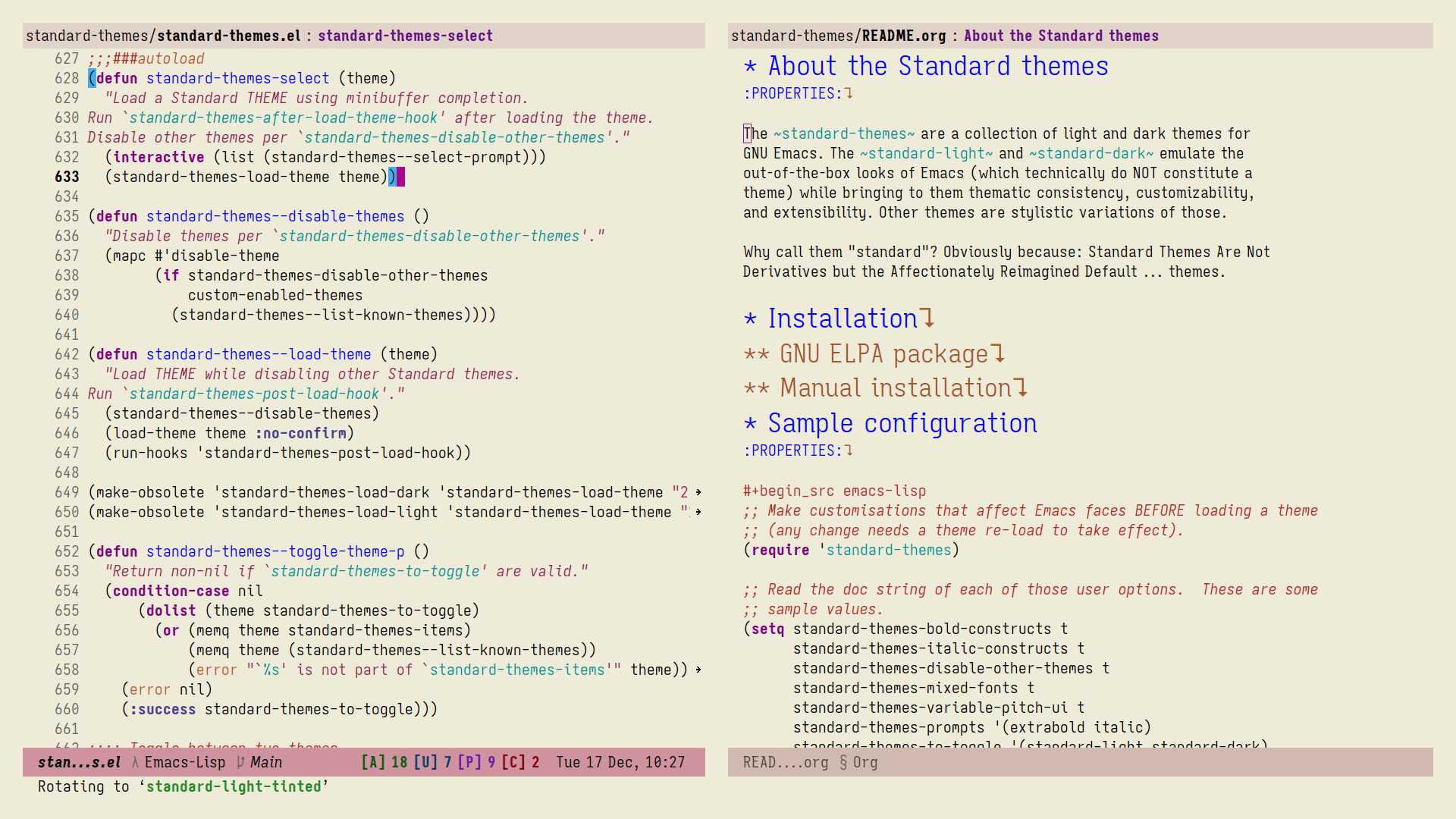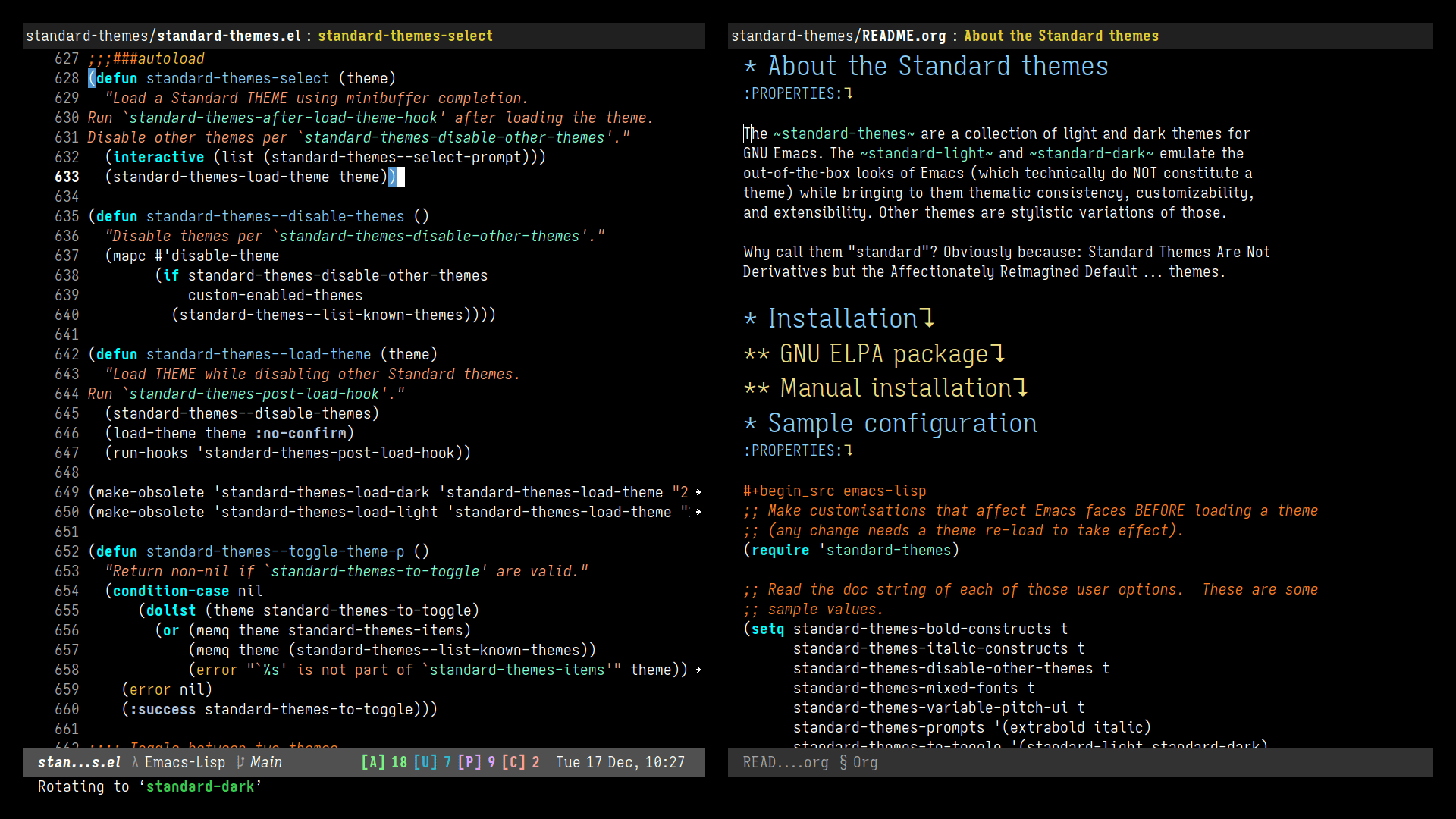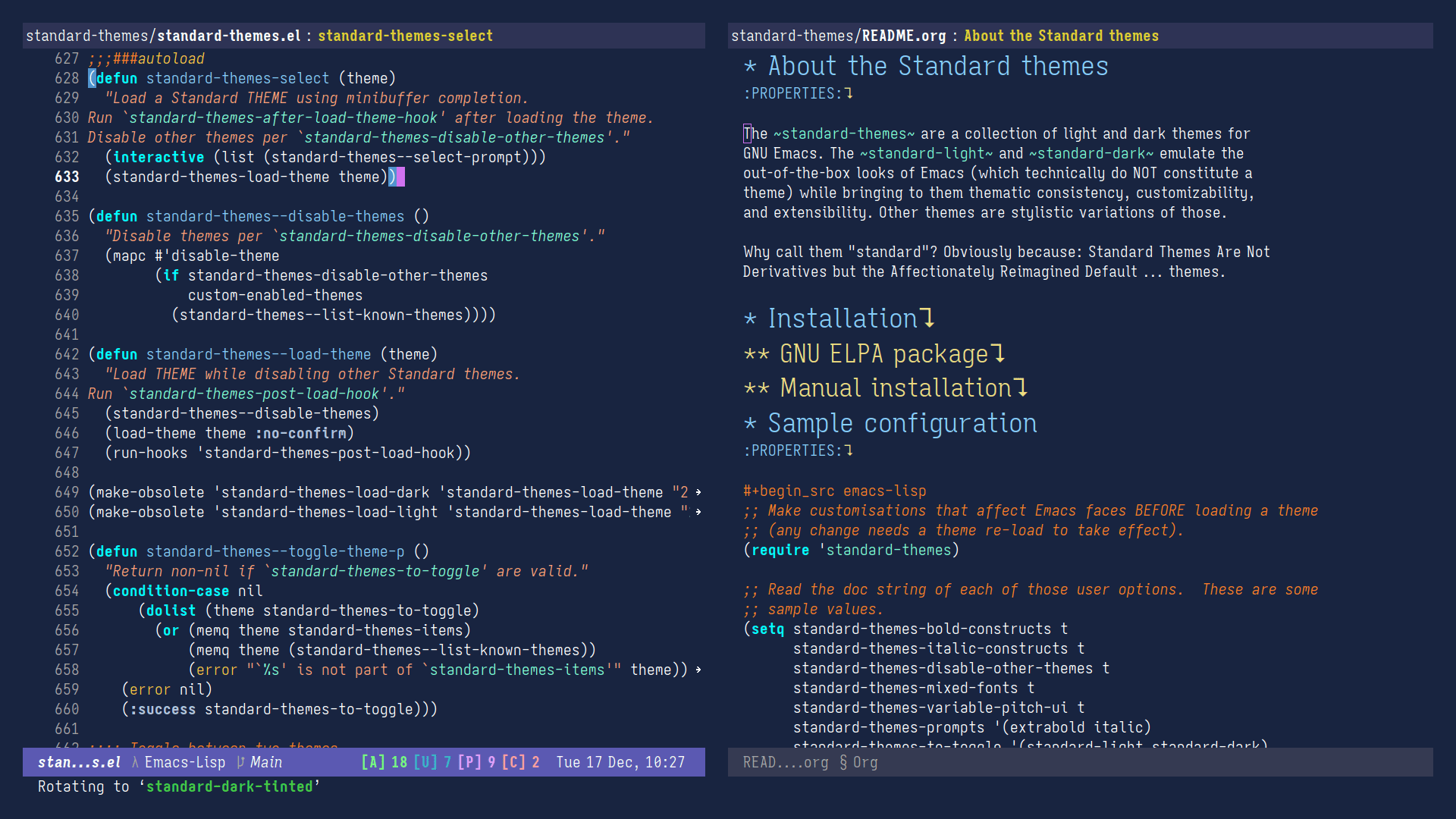Emacs: two new Standard themes ('standard-light-tinted' and 'standard-dark-tinted')
The standard-themes is my third theme-related project. Unlike the
modus-themes and the ef-themes, I try to remain in line with the
out-of-the-box looks of Emacs, even though I personally dislike them.
The purpose of the Standard themes is to provide the missing theme
framework of that default aesthetic, so that users can enjoy the
customisability and stylistic consistency it brings.
The themes provide lots of customisation options, including the
ability to override their palette (always check the manual). While
this is a powerful feature, it only yields good results when the
selection of colour values is done methodically. To make it easier for
users to have a style that is like the default, but a bit more
opinionated, I developed the standard-light-tinted and
standard-dark-tinted themes. The former has an earthly feel to it.
The latter draws inspiration from the night sky.
Both of those themes are consistent with their standard-light and
standard-dark counterparts, though they deviate from them in many
important details.
Below are the samples of all the themes (click to enlarge).
Standard light
Standard light tinted
Standard dark
Standard dark tinted
Part of 2.2.0-dev
I am still refining the package before publishing version 2.2.0.
There are lots of other features included, such as the command that
goes through all the Standard themes in rotation (plus the relevant
user option).
If you do try the development version and notice any issues, please let me know.
- Package name (GNU ELPA):
standard-themes - Official manual: https://protesilaos.com/emacs/standard-themes
- Change log: https://protesilaos.com/emacs/standard-themes-changelog
- Sample pictures: https://protesilaos.com/emacs/standard-themes-pictures
- Git repositories:
- Backronym: Standard Themes Are Not Derivatives but the Affectionately Reimagined Default … themes.