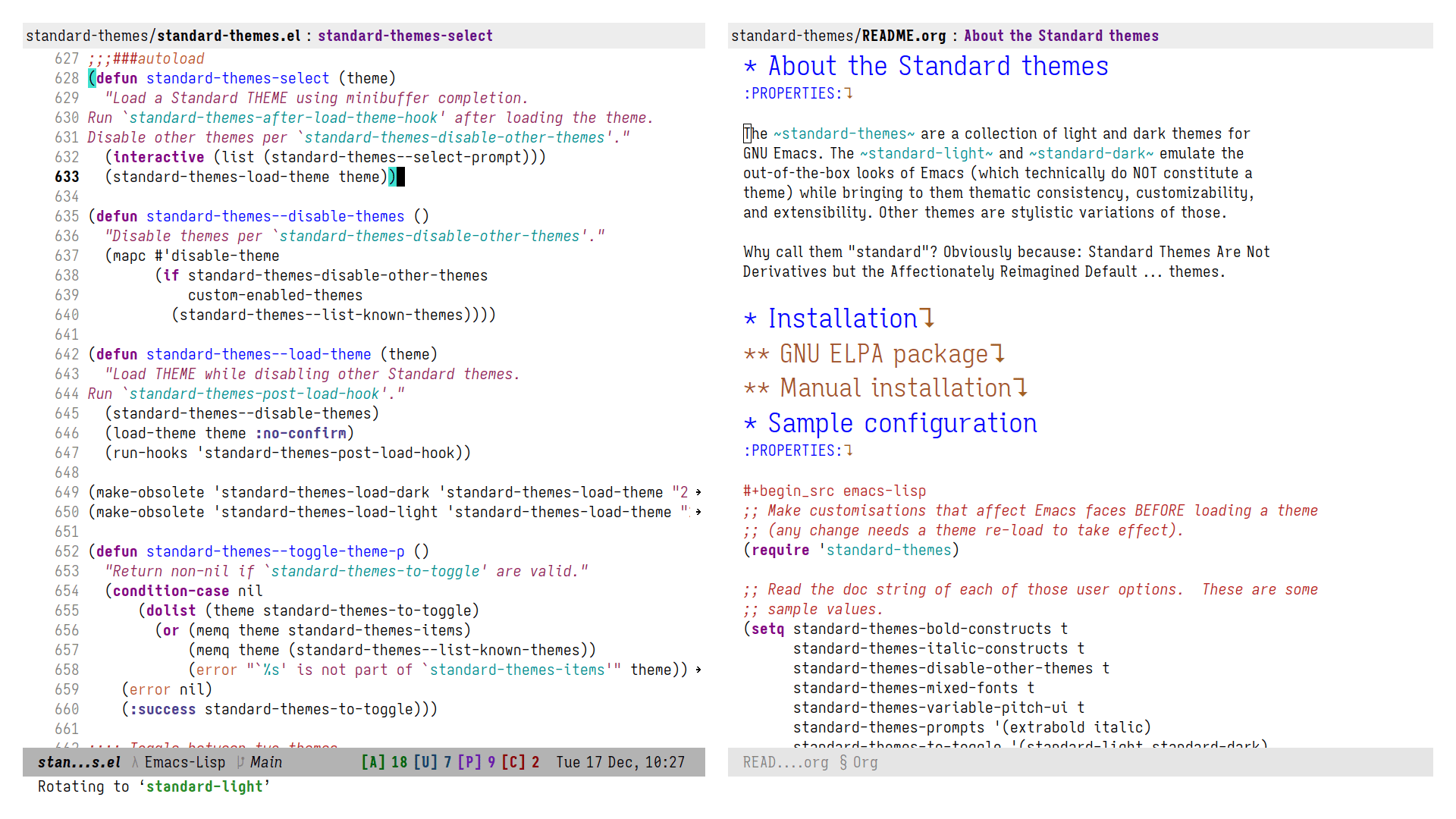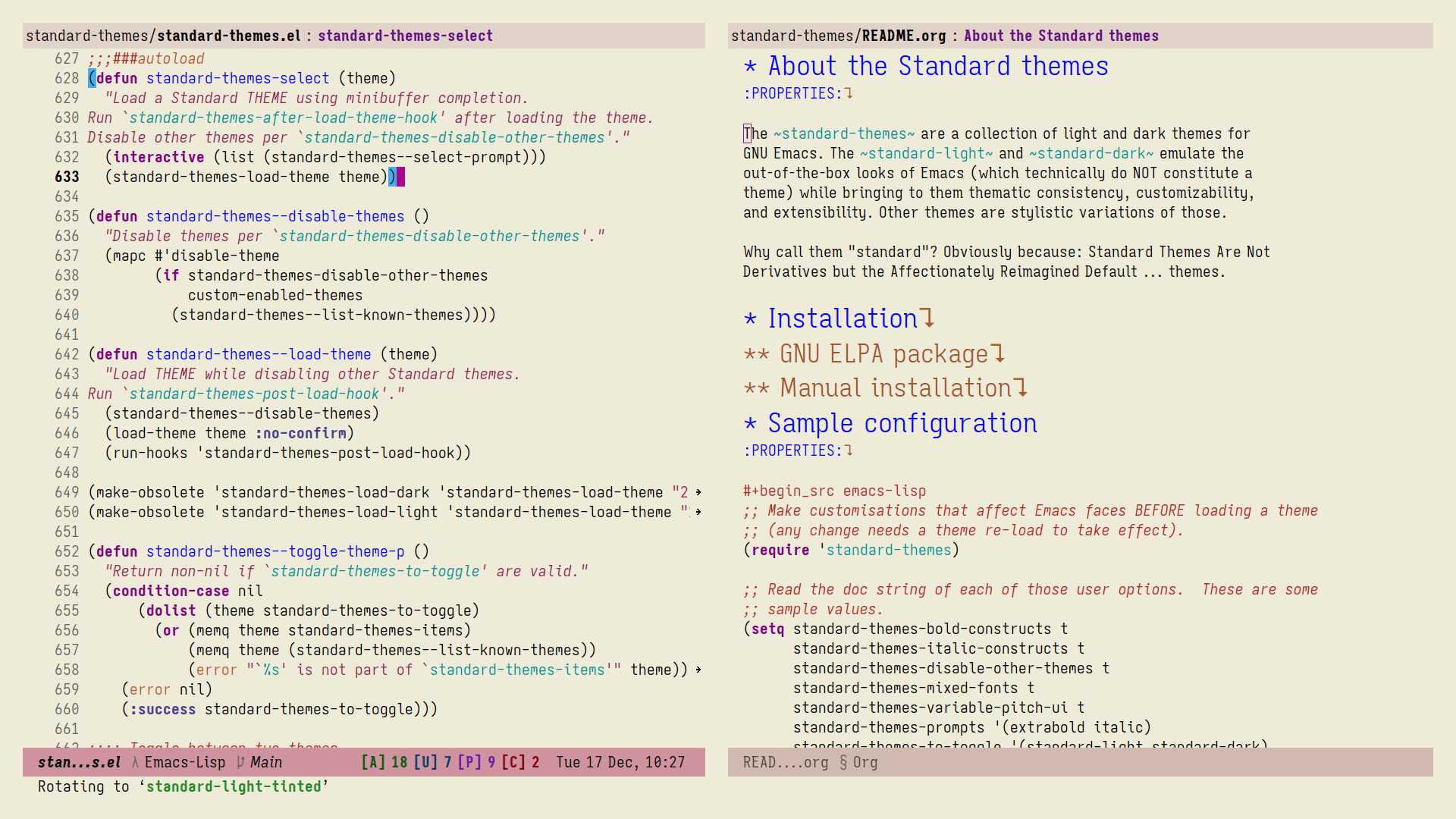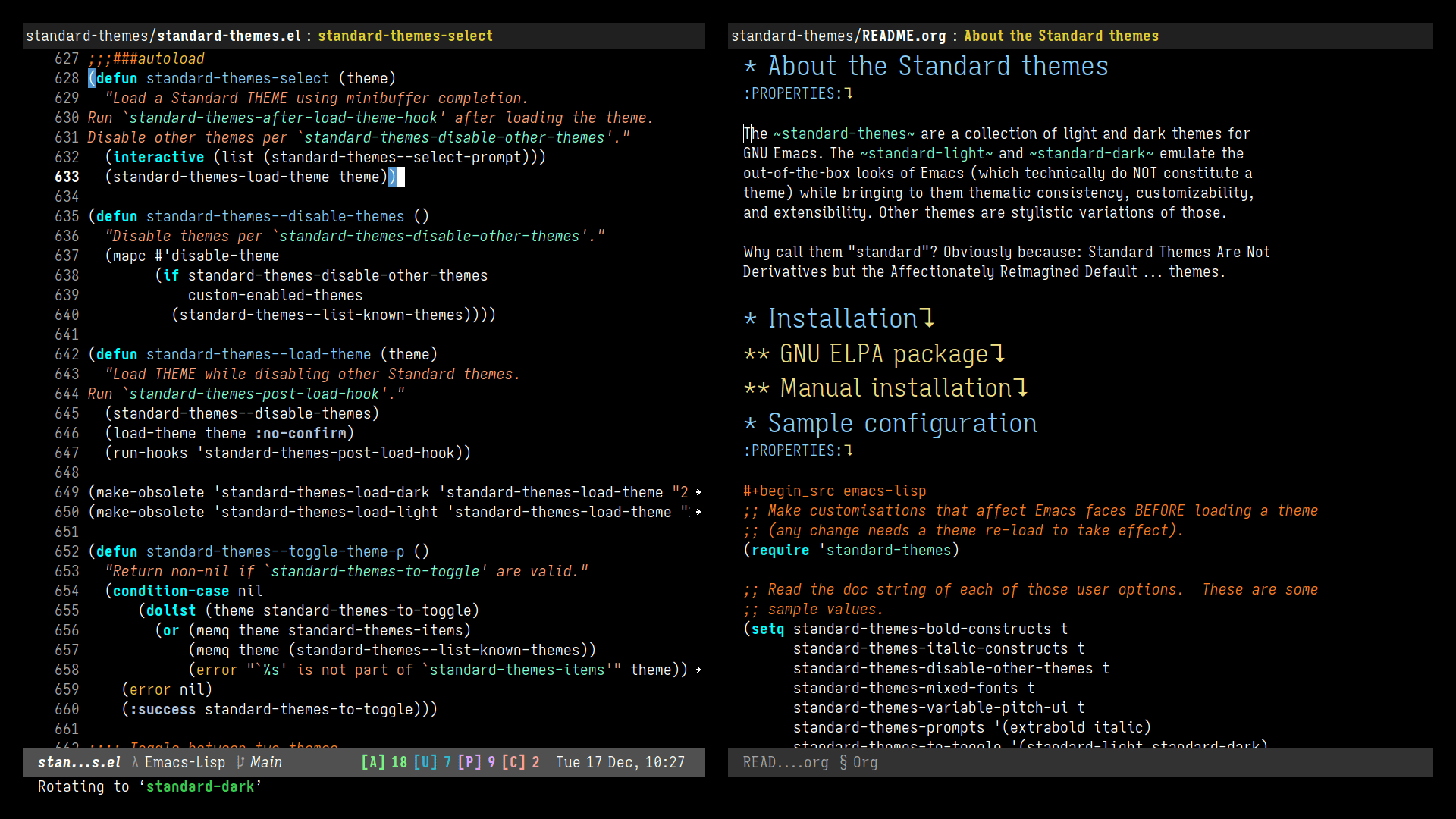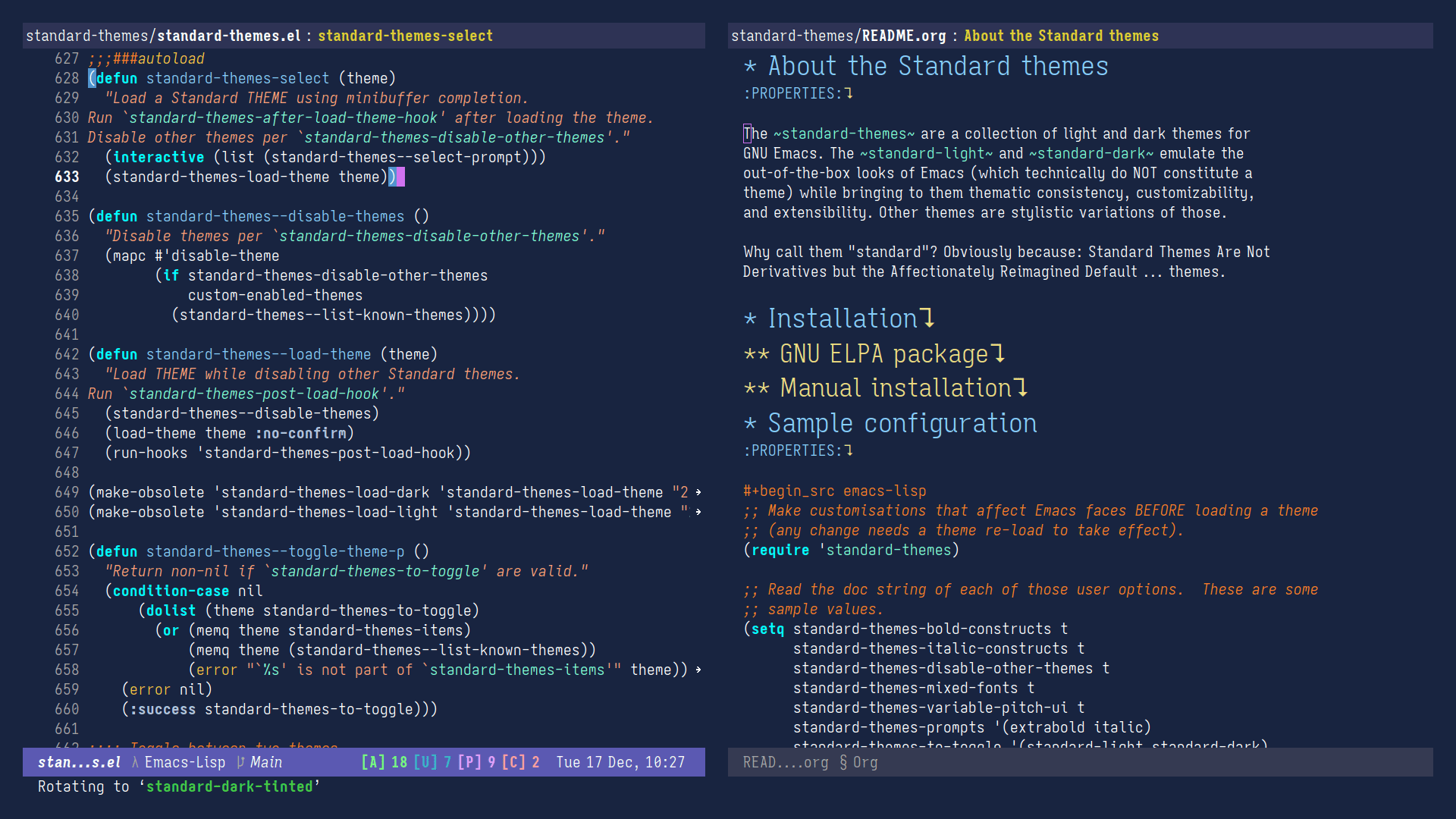Screen shots of the Standard themes for GNU Emacs
Refer to the official manual for the specifics of the Standard themes. The following screen shots show only the default styles, but note that the themes are highly customisable: we simply cannot produce screenshots for the numerous of stylistic variations.
NOTE: The standard-themes are designed to be like the out-of-the-box
looks of Emacs. They tweak details, improve upon certain
inconsistencies, cover lots of packages, and provide customisation
options. If you want to see themes that are aligned with my
aesthetics, check the modus-themes (built into Emacs) and
ef-themes.