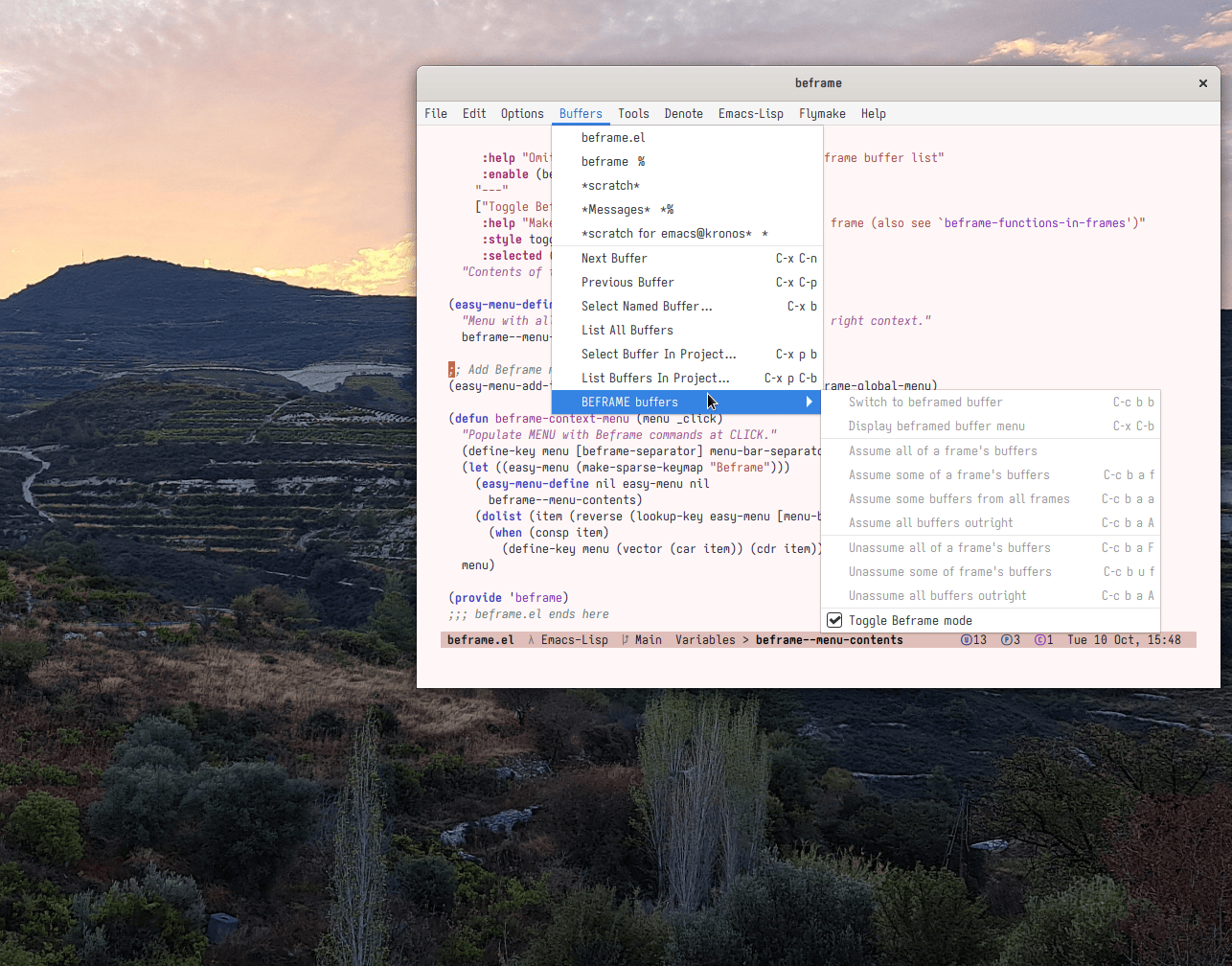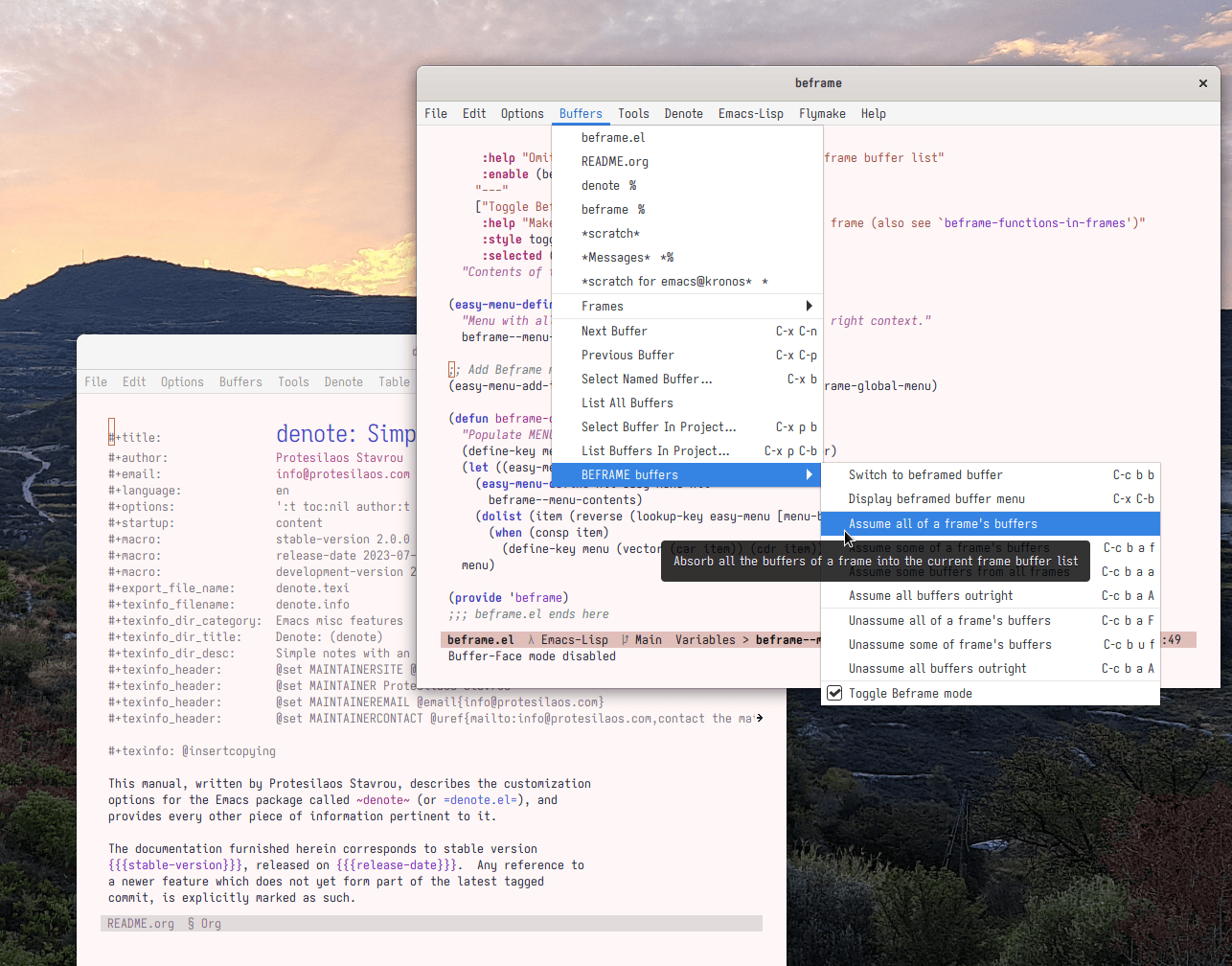Emacs: Beframe has its own menu-bar-mode entry
UPDATE 2023-10-10 15:53 +0300: I moved the menu inside of the “Buffers” submenu. Updated the screenshots to better showcase the effect.
I just implemented a menu-bar-mode submenu for my beframe package.
What Beframe does, in short, is to limit buffers to the frame in which
they were displayed. Multiple frames thus have their own buffer list,
even though the complete buffer list is still available for
programs/commands to retrieve. Beframe lets the user assume buffers
from other frames or unassume them from the current frame. This is a
powerful way of using Emacs in tandem with your desktop environment or
window manager of choice.
The new menu is available inside the “Buffers” entry. The relevant Beframe commands are activated when more than one frame is available. Otherwise they are greyed out.
Here is the idea, first with a single and then with multiple frames:
[ The exact style of the menu is controlled by the toolkit, not the active theme. ]
The menu enhances the accessibility of Beframe, by making its commands easier to discover.
Note that this is a development snapshot. I may still tweak things ahead of the next stable release.
Sources
- Package name (GNU ELPA):
beframe - Official manual: https://protesilaos.com/emacs/beframe
- Change log: https://protesilaos.com/emacs/beframe-changelog
- Git repo on SourceHut: https://git.sr.ht/~protesilaos/beframe
- Mirrors:
- Mailing list: https://lists.sr.ht/~protesilaos/general-issues
- Video demo: https://protesilaos.com/codelog/2023-02-28-emacs-beframe-demo/
- Backronym: Buffers Encapsulated in Frames Realise Advanced Management of Emacs.