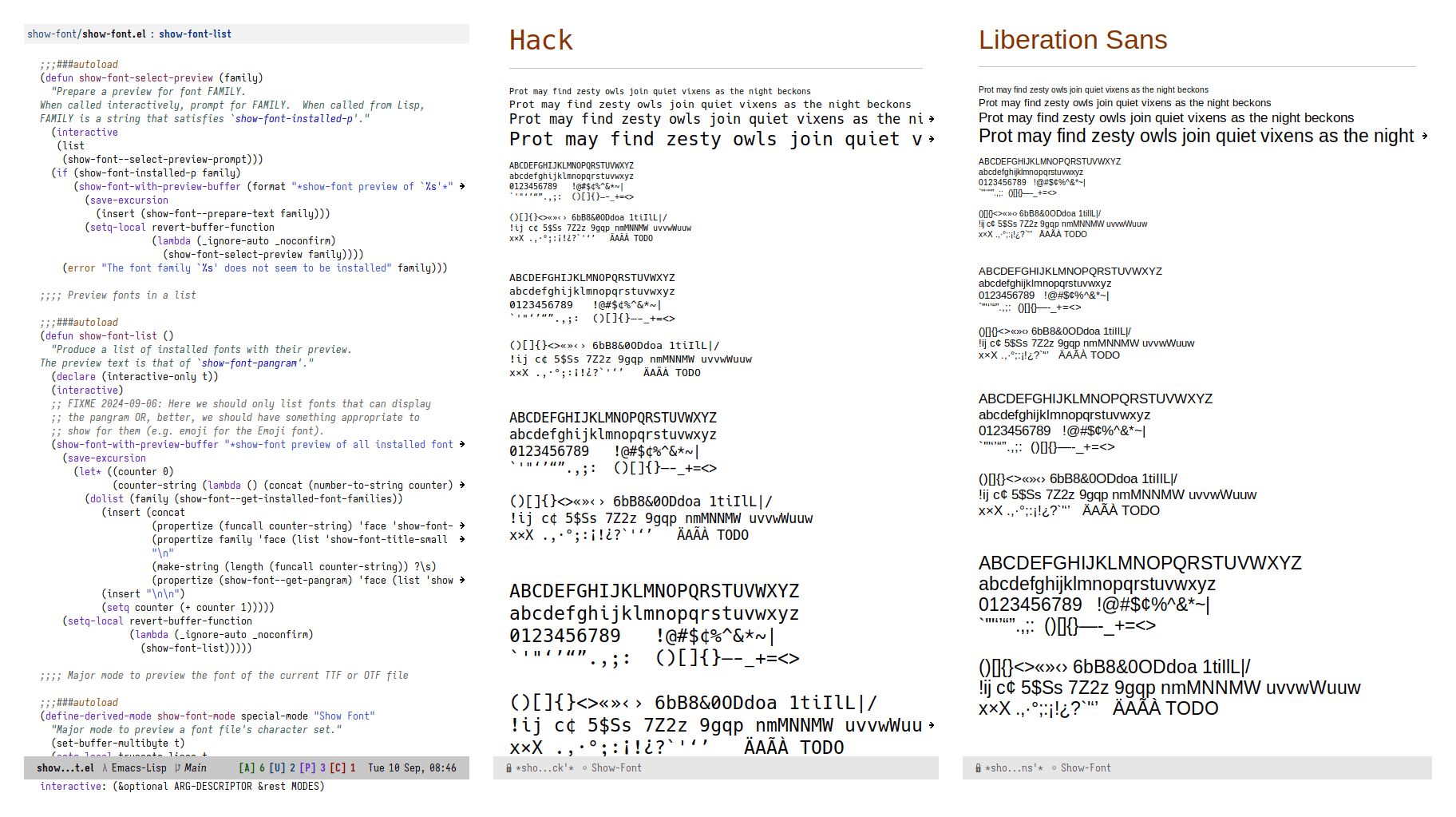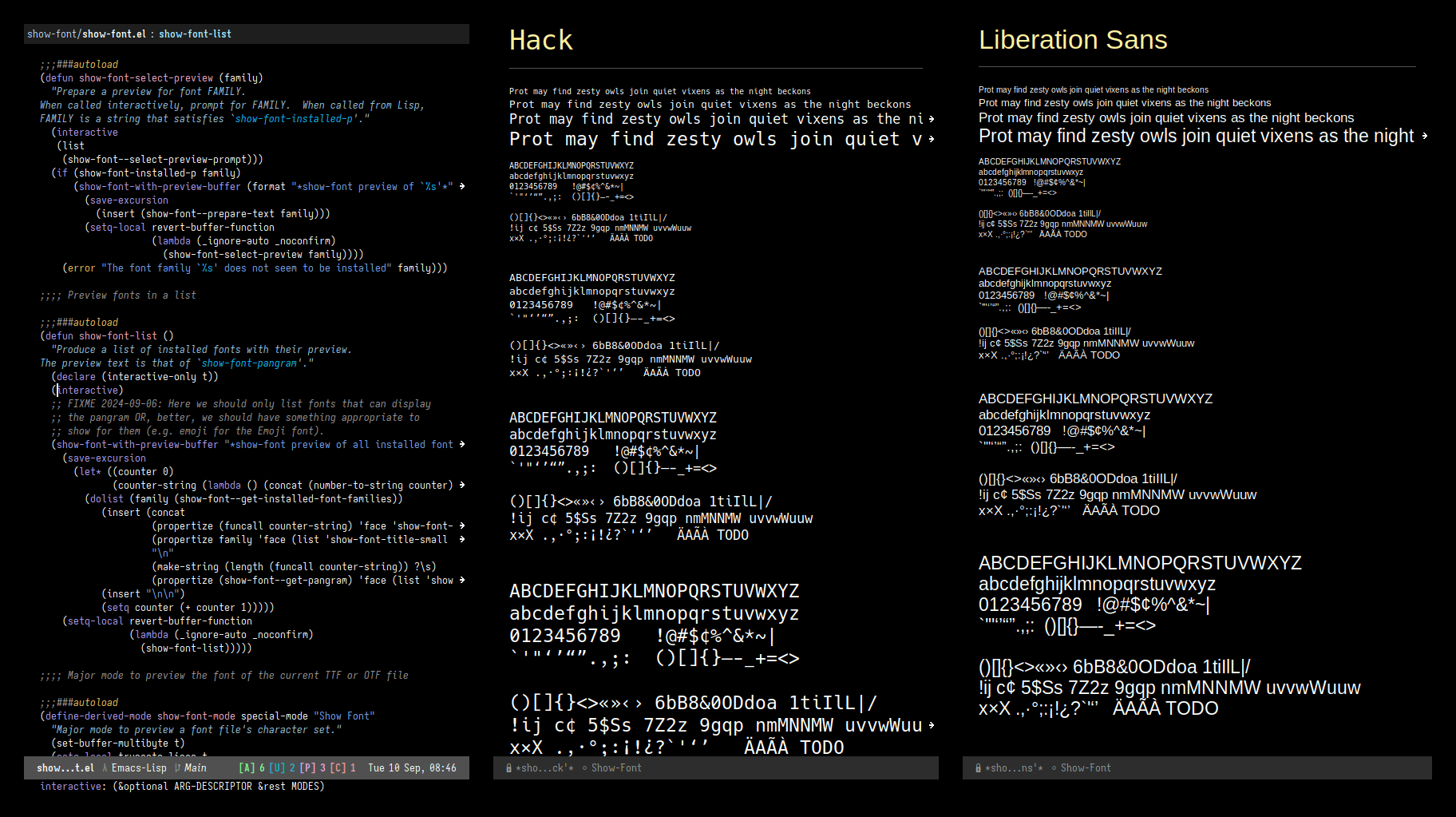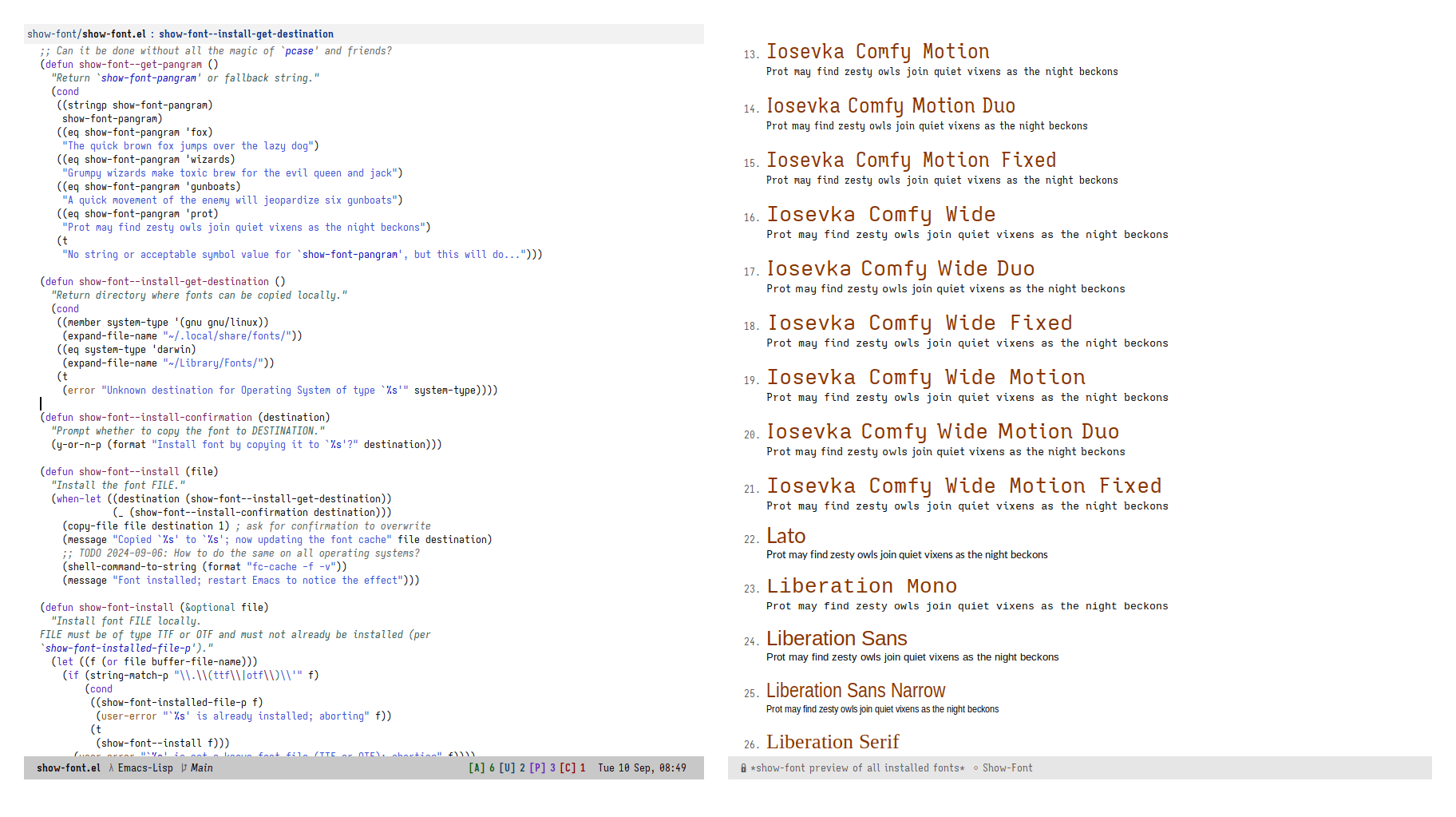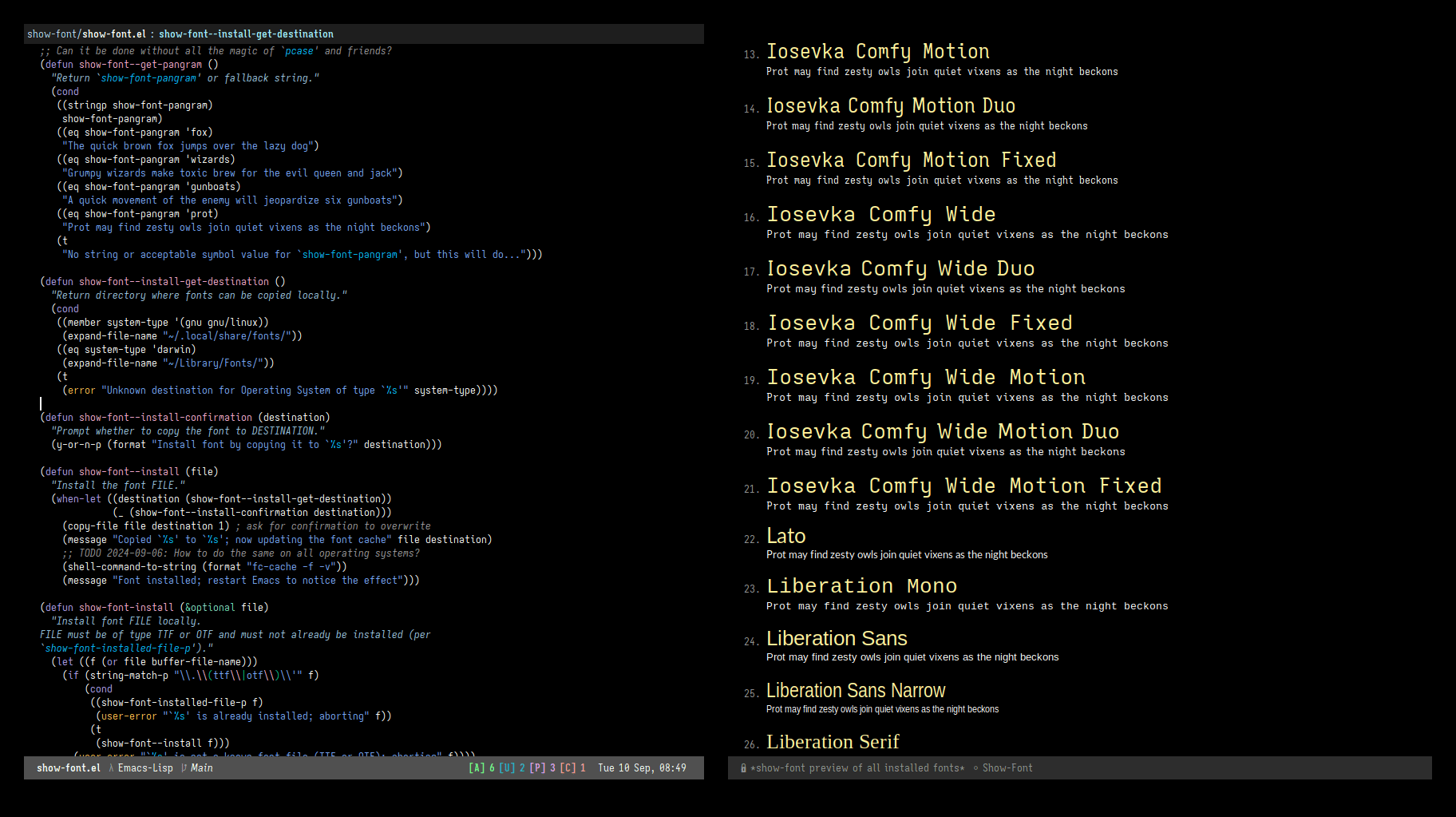Emacs: show-font version 0.1.0
This is about the first version of show-font.el. I just pushed the
changes to show-font.git and elpa.git, so expect the new package to be available in the coming hours. Below are some screen shots and the release notes for version 0.1.0.
Sources
- Package name (GNU ELPA):
show-font - Official manual: https://protesilaos.com/emacs/show-font
- Change log: https://protesilaos.com/emacs/show-font-changelog
- Git repository: https://github.com/protesilaos/show-font
- Backronym: Show How Outlines Will Feature Only in Non-TTY.
Screen shots
Always click to enlarge the image for best results.
Version 0.1.0 on 2024-09-10
Version 0.1.0 on 2024-09-10
With show-font the user has the means to preview fonts inside of
Emacs. This can be done in the following ways:
-
The command
show-font-select-previewuses the minibuffer to prompt with completion for a font on the system. The selected font is then displayed in a bespoke buffer. -
The command
show-font-listproduces a list with all the fonts available on the system. Each font on display is styled with its given character set. -
The
show-font-modeis a major mode that gets activated when the user visits a.ttfor.otffile. It will preview with the font, if it is installed on the system, else it will provide a helpful message and an option to install the font (NOTE 2024-09-10: this only works on Linux).
The previews include a pangram, which is controlled by the user option
show-font-pangram. The default value is a playful take on the more
familiar “the quick brown fox jumps over the lazy dog” phrase. Users
can select among a few presets, or define their own custom string.
The function show-font-pangram-p is available for those who wish to
experiment with writing their own pangrams (it is not actually limited
to the Latin alphabet).
The user option show-font-character-sample provides a more complete
character set that is intended for use in full buffer previews (i.e.
not in the list of fonts). It can be set to any string. The default
value is a set of alphanumeric characters that are commonly used in
programming: a good monospaced font should render all of them
unambiguously.
Finally, the following faces control the appearance of various elements.
show-font-smallshow-font-regularshow-font-mediumshow-font-largeshow-font-titleshow-font-title-smallshow-font-miscshow-font-button