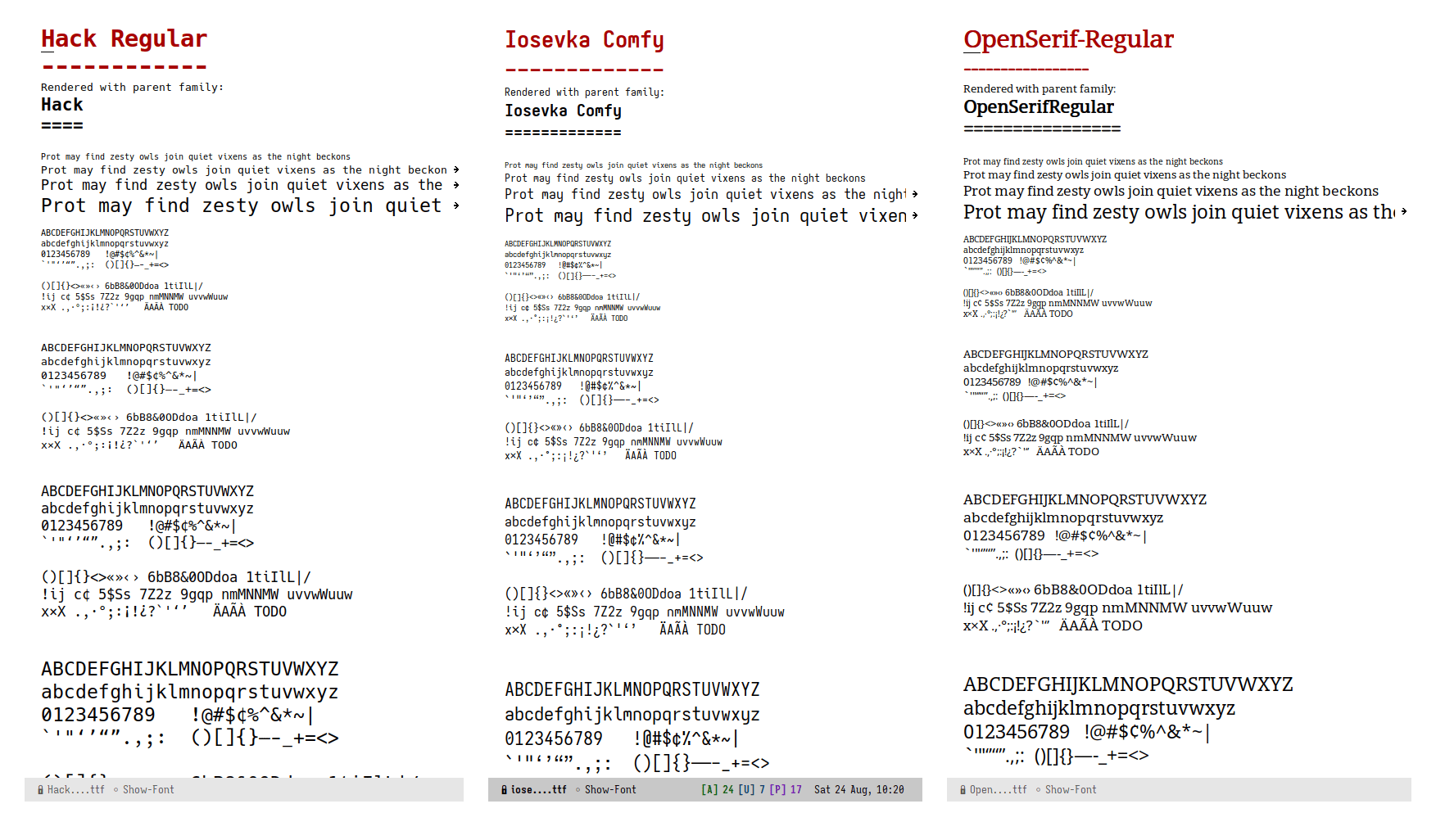Emacs: my major mode to show a font (show-font.el)
I just created a Git repository for my new Emacs package show-font.
It is a major mode that renders the current TTF or OTF file in an
Emacs buffer. The text on display consists of a pangram and a block of
carefully selected characters that showcase the font’s qualities.
Those snippets of text are configurable, of course.
Here is the idea of what you get when you visit a TTF or OTF file in Emacs (click to enlarge for optimal results and notice that each typeface is different):
What I now have is an early prototype. There still are some issues I need to figure out for a complete end-user experience.
Previews now work only with locally installed fonts. Eventually, I want to provide an option to install the current font, else to notify the user that the rendered preview is inaccurate.
At any rate, my plan is to push show-font to GNU ELPA in the coming
days. If you do give it a try, please let me know how it goes.
About show-font
WORK-IN-PROGRESS.
This package defines a major mode to preview a font in an Emacs buffer. A pangram and character set are displayed at varying heights to help the user appreciate the given font’s features.
For the time being, this only works with fonts that are already installed on the system.
- Package name (GNU ELPA):
show-font(⚠️ not available yet) - Git repository: https://github.com/protesilaos/show-font
- Backronym: Show How Outlines Will Feature Only in Non-TTY.