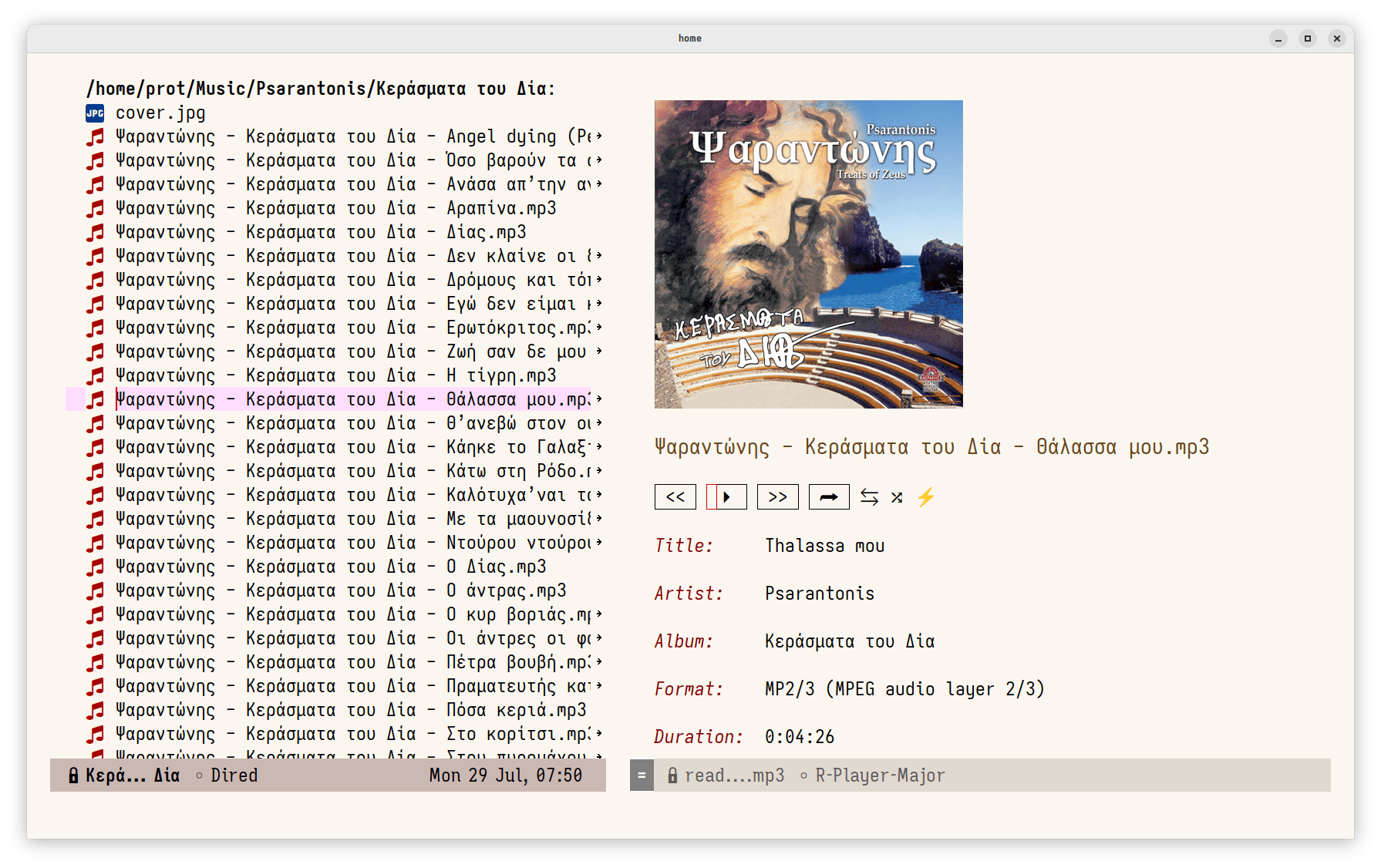Emacs: combine dired-preview with ready-player
UPDATE 2024-07-29 12:15 +0300: Made some minor tweaks to the code samples.
As part of the current development target of my dired-preview
package, the dired-preview-with-window macro can be used to run
arbitrary code with the preview window as the selected one. We can use
this to run a command in the previewed buffer. One such case is to
play the media file on display, with the help of the ready-player
package.
The ready-player by Alvaro Ramirez is a neat way to access
multimedia files inside of Emacs. When you visit a media file in a
buffer, Emacs will show a thumbnail, relevant metadata, and buttons to
play the file, pause it, et cetera. This is much better than what
Emacs does by default when it cannot read the file, where it presents
a bunch of gibberish characters.
My dired-preview package will show the current Dired file at point
in a preview window. When that file is among those supported by
ready-player, the preview will be done in the aforementioned nice
presentation. Demo:
Using the in-development dired-preview-with-window macro, we can
start playing the current file using ready-player:
(defun prot/ready-player-dired-preview-play-toggle ()
"Call `ready-player-toggle-play-stop' on the currently previewed media file."
(interactive)
(dired-preview-with-window
(if-let ((file buffer-file-name)
(media (concat "\\." (regexp-opt ready-player-supported-media t) "\\'"))
(_ (string-match-p media file)))
(call-interactively #'ready-player-toggle-play-stop)
(user-error "Cannot do something useful with `ready-player' here"))))
Then we bind prot/ready-player-dired-preview-play-toggle to a key in
the dired-preview-mode-map. For example:
(define-key dired-preview-mode-map (kbd "C-c C-p") #'prot/ready-player-dired-preview-play-toggle)
Personally, I prefer to just open the file externally at all times.
With ready-player, we can achieve this using the following command:
(defun prot/ready-player-dired-preview-open-externally ()
"Call `ready-player-open-externally' on the currently previewed media file."
(interactive)
(dired-preview-with-window
(if-let ((file buffer-file-name)
(media (concat "\\." (regexp-opt ready-player-supported-media t) "\\'"))
(_ (string-match-p media file)))
(call-interactively #'ready-player-open-externally)
(user-error "Cannot do something useful with `ready-player' here"))))
[ Emacs 30 has the dired-do-open if you need something more general
for opening the file externally. ]
Again, bind it to the dired-preview-mode-map for it to work.
The dired-preview-with-window is in development
Remember that I am still working on the dired-preview-with-window. I
plan to add some more commands that utilise it and, generally, make
the preview window more useful. The relevant details will be available
in the release notes for the new version, as well as the manual.
About dired-preview
This is a simple package to automatically preview in a side window the file at point in Dired buffers. Preview windows are closed when they are no longer relevant, while preview buffers are killed if they have not been used for other purposes beside previewing. The package provides several customisation options to control its behaviour.
- Package name (GNU ELPA):
dired-preview - Official manual: https://protesilaos.com/emacs/dired-preview
- Git repositories:
- Backronym: Directories Invariably Render Everything Decently; PDFs Require Extra Viewing Instructions for Emacs to Work.